The Interface Trip Stop (ITS) will be triggered at the time of Ship Confirm if the check box ‘Defer Interface’ is not checked. ITS can also be executed from concurrent request.



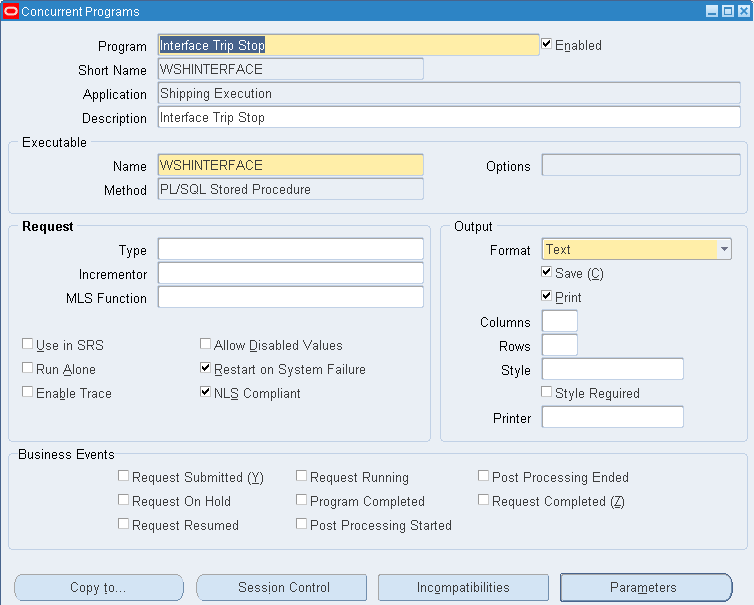

Interface Trip Stop does the following things,
- Updating the Order Management Data (OE_ORDER_LINES_ALL)
- Triggering the Inventory Interface (to update the Inventory tables)
ITS updates the following fields on OE_ORDER_LINES_ALL table:
- Shipped_Quantity
- Shipping_Quantity
- Actual_Shipment_Date
Inventory Interface will be triggered only if the first part, that means related to OM has successfully completed and flag OE_INTERFACED_FLAG = ‘Y’ on WSH_DELIVERY_DETAILS.
If
value of this flag is N/P then Inventory Interface will never be
triggered. And even if you try to submit the Inventory Interface - SRS,
delivery detail with OE_INTERFACED_FLAG =’N’ will never be picked up.
OE_INTERFACED_FLAG = Y -- signifies ITS has interfaced shipping data to OM
INV_INTERFACED_FLAG = Y -- signifies ITS has interfaced shipping data to INV
As mentioned earlier if the ‘Defer Interface’ checkbox is checked then Interface trip stop concurrent will not be triggered automatically, we should run it manually.
Navigation:
Oracle Order Management > Shipping > Interfaces > Run
Select Mode as ‘All’
If you want to process a particular transaction, then select the same from the list of values of ‘Trip Stop’ and ‘Delivery’.
If wanted to process all the pending transactions leave the fields blank and submit the concurrent.
As
scheduling other concurrent’s, we can also schedule ITS – SRS process
to run at regular intervals to process different trip stops.
But keep in mind that Deadlock errors may occur when multiple Interface trip stop processes are running at the same time.
To avoid this we have to make ITS and ITS-SRS processes incompatible with themselves as follows,
Navigation: Application Developer > Concurrent > Program
Query ‘Interface Trip Stop – SRS’ program, Click ‘Incompatibilities’ box.
In the Name field select ‘Interface Trip Stop’.
For ‘Scope’ select ‘Program’ and for ‘Type’ select ‘Global’. If you
select 'domain' for type, then the system will allow two ITS processes
to run simultaneously if they are run in different domains.
Now Query ‘Interface Trip Stop’ and make it incompatible with ‘Interface Trip Stop – SRS’ in the same way as above.
This
will prevent more than one ITS or ITS-SRS process from running at the
same time. All other ITS or ITS-SRS processes will be added to a queue
and will be processed when the current ITS or ITS-SRS process completes.
Therefore, multiple ITS processes will not become deadlocked with each
other.



